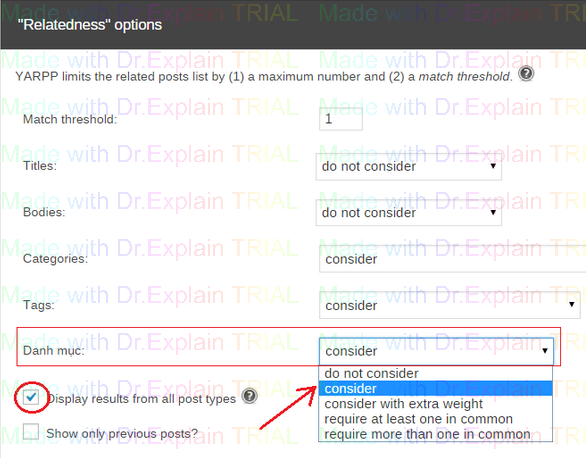|
function property_listing() {
$args = array(
'description' => 'Property Post Type',
'show_ui' => true,
'menu_position' => 4,
'exclude_from_search' => true,
'labels' => array(
'name'=> 'Property Listings',
'singular_name' => 'Property Listings',
'add_new' => 'Add New Property',
'add_new_item' => 'Add New Property',
'edit' => 'Edit Properties',
'edit_item' => 'Edit Property',
'new-item' => 'New Property',
'view' => 'View Property',
'view_item' => 'View Property',
'search_items' => 'Search Properties',
'not_found' => 'No Properties Found',
'not_found_in_trash' => 'No Properties Found in Trash',
'parent' => 'Parent Property'
),
'public' => true,
'capability_type' => 'post',
'hierarchical' => false,
'rewrite' => true,
'query_var' => true,
'supports' => array('title', '<a href="http://www.hoangweb.com/tag/editor">editor</a>', 'thumbnail', 'author', 'comments'),
'yarpp_support' => true
);
register_post_type( 'property' , $args );
flush_rewrite_rules();
}
|